- Trading Platforms
- Platforms
- User Manuals
- NetTradeX Android User Guide
- Selecting a Language
Selecting a Language
Through the "Language" function of the main menu you can select one of 10 available languages for the trading terminal:
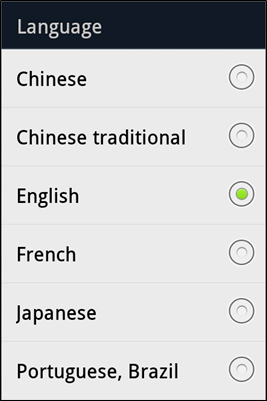
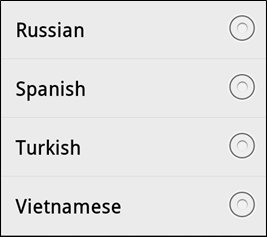
In case of restarting the terminal to change the language, the window pops up, which was opened when closing the terminal.
Ready to start trading?
Already have an account? Login
Corporate clients, for you here
Individual
Latin letters only
Navigation Menu
- Selecting a Language
